Return Requests
The Orders → Return requests page allows you to handle product return requests that your customers have registered. It also allows you to configure the general product return policy of your store.
To allow return requests in your store, activate the RMA add-on on the Add-ons → Manage add-ons page. There you can also configure some essential settings that relate to return requests.
The section consists of four subsections: Return requests, RMA reasons, RMA actions, and RMA request statuses. To switch between the subsections, use the gear button on the right.
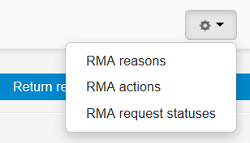
Change a Request Status
- Go to Orders → Return requests.
- Click on the ID of the request.
- Switch to the Actions tab.
- Select a new status from a drop-down list.
- If necessary, choose to recalculate the original order.
- If necessary, select to notify the customer and the order department.
- Click the Save button to apply the changes.
Decline/Approve Individual Products
If a request consists of multiple products but you are going to accept only few of them, you can decline the products by excluding them from the list of approved returns.
To decline a product or several products at a time:
- Go to Orders → Return requests.
- Click on the ID of the request. You’ll see the Return products information tab.
- Tick the checkboxes of the products for which you’d like to decline the return.
- Click the Decline products button above the list.
The products declined for return will be moved to a separate list. To approve a declined product:
- Switch to the Declined products information tab.
- Tick the checkboxes of the products for which you’d like to approve the return.
- Click the Accept products button above the list.
The products will appear in the list of products approved for the return.
Print a Packing Slip
You can print a packing slip for requested product returns.
To print a slip for an individual request:
- Go to Orders → Return requests.
- Click on the ID of the request.
- Click the gear button in the upper right part of the page.
- Choose Print slip.
To print packing slips for several requests at a time:
- Go to Orders → Return requests.
- Tick the checkboxes of the requests.
- Click the gear button in the upper right part of the page.
- Choose Packing slip bulk print.